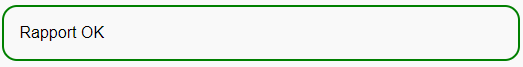The rapport of a participant is done via the menu option “My courses”. The instructor chooses the respective course and clicks on the course to get a more detailed overview. If the participants have been added beforehand, the participants will show in a list below the course details and the instructor only has to press the RP button to do the rapport for this person. By clicking on the button with the skiing person the instructor can add the participant to the race.
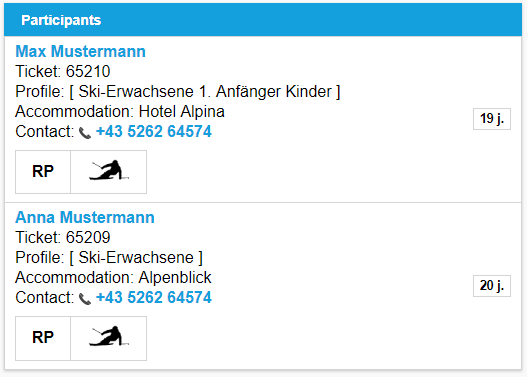
If the participant has not yet been added to the course, the instructor can add a new participant with his/her ticket number or by scanning the ticket. For this you click into the empty text box and add the ticket or online booking number and click “New”. If the participant only has to be added for the morning lesson or afternoon lesson and not for the whole day, the ticket or online booking number is put into the empty text box. Instead of clicking on “New” the instructor can allocate the participant with the AM (morning) and PM (afternoon) buttons. These buttons can be hidden should they not be relevant for the rapport of the ski school.
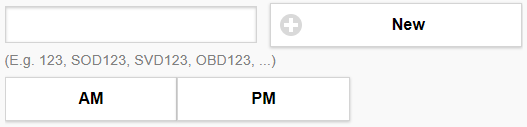
A successful rapport can be recognized by the message “Rapport OK”.