With “My availability” the ski instructors can change in what period they are available for courses. You can either change the availability in a monthly or daily overview and click on single days or mark a specific time. Afterwards the instructors choose what kind of availability they have in this period. There are multiple possibilities:
The ski instructor is:
- only available in the morning (AM)
- only available around noon (M)
- only available in the afternoon (PM)
- available the whole day (DAY)
- not available at all (NV)
- on vacation (Vacation)
- sick (Sick)
- only available on-call (Call)
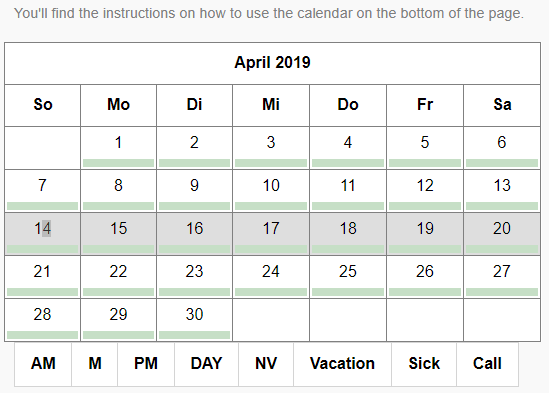
Every availability status has its own color: Red means not available, green means the instructor is available the whole day, blue shows if he/she is only available for specific times (this also includes morning, noon and afternoon), yellow shows the instructor is on vacation, grey means the instructor is sick and turquoise shows the instructor is on-call.
If a course has been allocated to the instructor, the day will be marked with stripes.

Detailed instructions on how to edit the availability are written below the calendar box.
To change the availability the ski school must unblock the settings first. This can be done by Waldhart Software.