Payments made via the online shop or the payment link can be refunded via the Payyo back office.
You received the log in data from Waldhart Software.
You can sign in via this link: https://backoffice.payyo.ch/
So that you can refund the money to the customer, it is important that your balance at Payyo covers this amount. Example: if the balance is € 0, the money cannot be withdrawn. The guest would only receive the money when your balance is positive again.
In this case there is the option of manually transferring the amount to the Payyo account with a payment link. Contact Waldhart Software here for more information.
The direct transfer to the Payyo account without a payment link is also possible. Please enter your merchant number and ski school name here as a reference.
Account details:
TrekkSoft AG
SwitzerlandBank: UBS AG, Zürich, Switzerland
BIC: UBSWCHZH80A
CHF Konto: CH43 0024 1241 1031 2601 Q
EUR Konto: DE10 5022 0085 2550 1810 13
NOK Konto: CH60 0024 1241 1031 2662 M
To refund a payment, first switch to Transactions in the menu on the left.
There are several ways to search for a customer's payment.
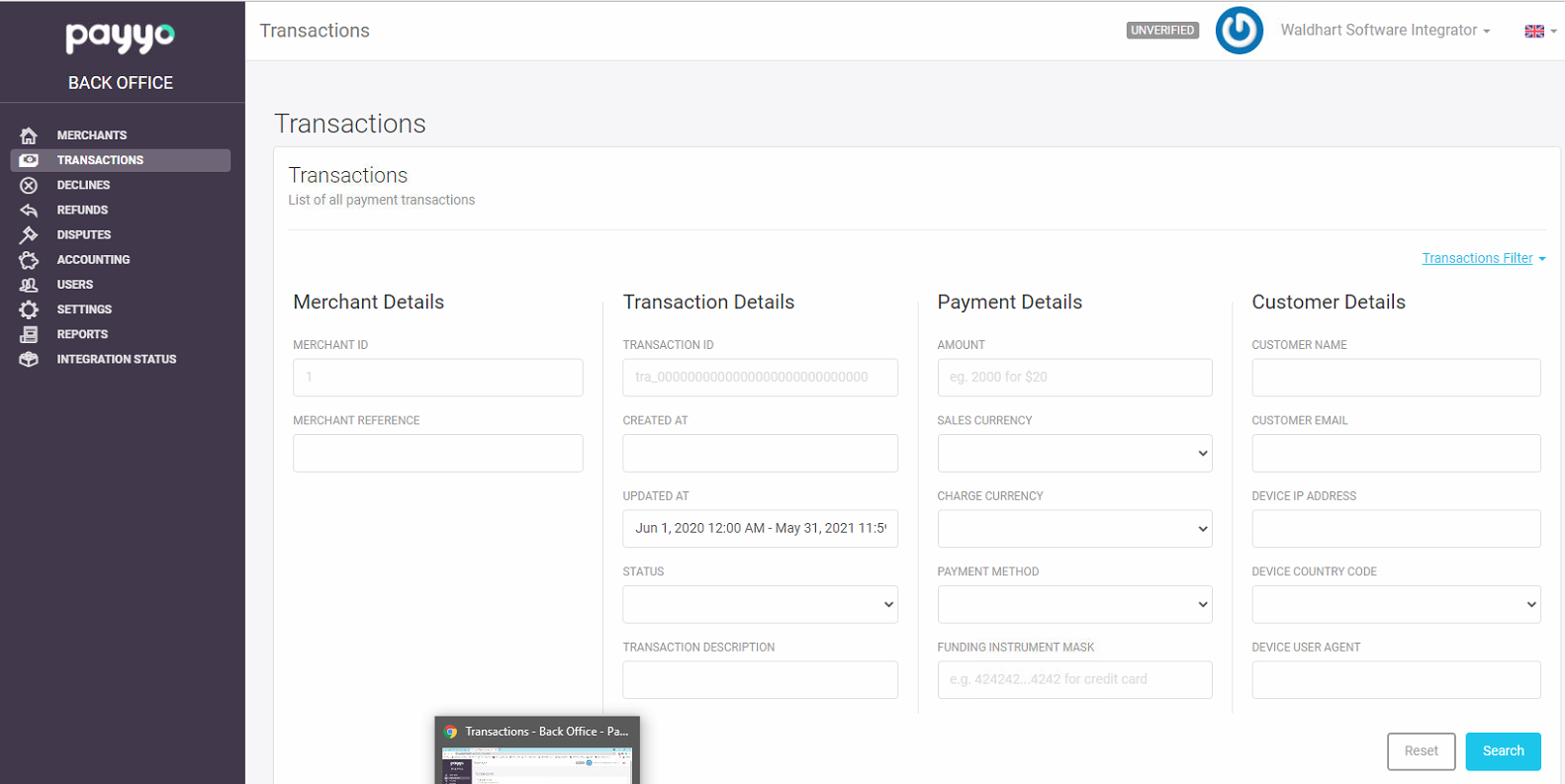
When you have found the payment, you can open the details of the transaction with the arrow on the right.
Here you can then click on the Refund Transaction button to trigger the refund.
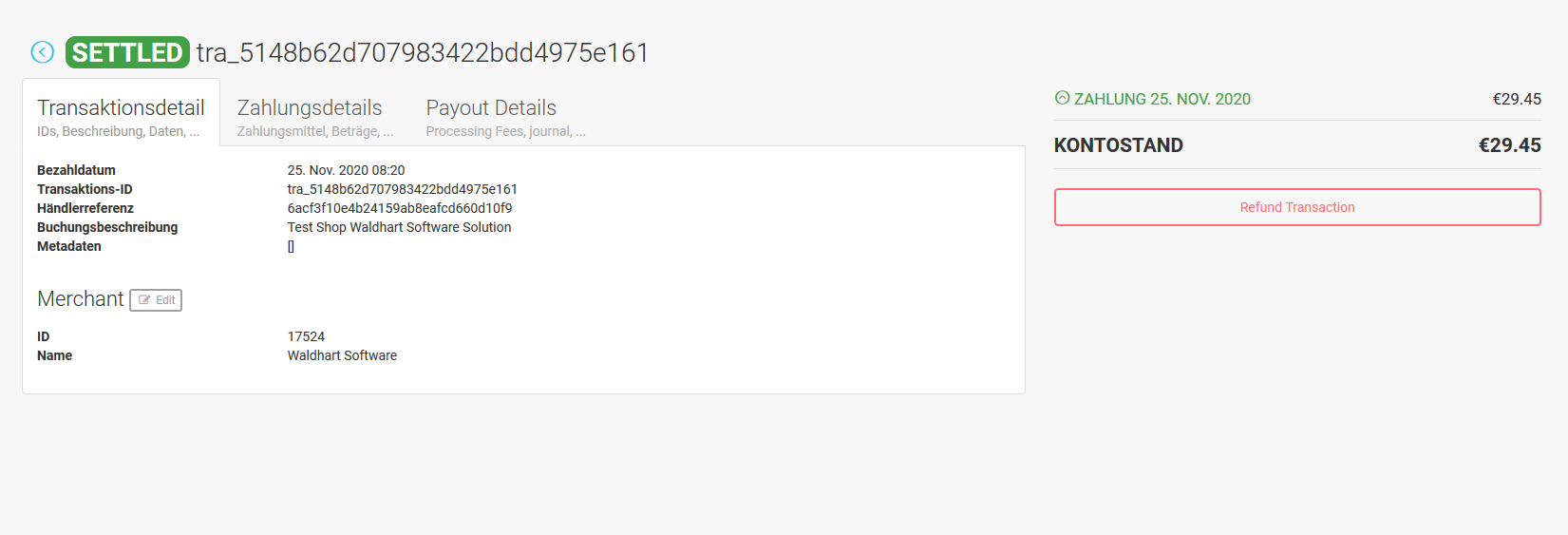
You could still adjust the amount here if only part of the amount to be refunded.
The description and the merchant reference are for internal use only.
Description can be e.g. the ski course or the name of the person making the booking or the date.
The merchant reference can be the order number or another identification, which you can choose freely (only letters or numbers allowed, no special characters or spaces).
If the guest should receive a confirmation email that the refund has been triggered, you can check the Send confirmation box and enter an email address.
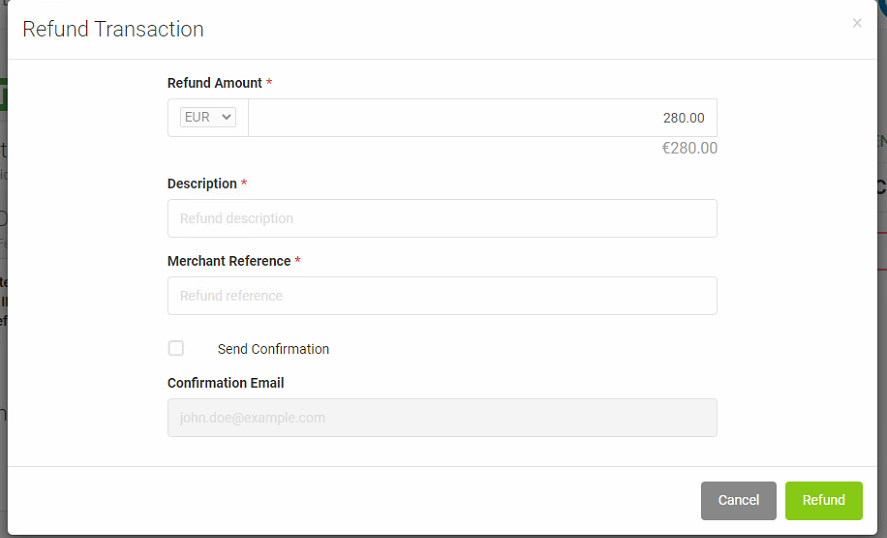
The process is completed by clicking on the green "Refund" button.
Depending on the bank and payment method, it can take up to 14 days for the customer to have the money back in their account. Normally the money is in the account within 2-3 days, but with alternative payment methods or with certain banks it can take longer.
You can also find an overview of all refunds in the menu on the left.