The booking overview is primarily set in summer operation. In its Basic Configuration each group type is allocated to various superordinate categories. These categories are displayed in the booking overview in their identifying colours across the various groups (columns).
The total number of participants can be seen in the line for the respective date. If the date line is extended by > all the start times for this data are shown. The figures in the lines show that a course or a tour has been designed for the respective group. Clicking on the figure opens a temporary Detail window at the bottom right with the associated courses or tours.
The course or the tour can be opened and edited in the Detail window by clicking on the respective identifier. Just as in the Calendar the booked, maximum and reserved number of participants is displayed in the Detail window. The green plus sign  can be used to sell or reserve further tickets. Clicking on the
can be used to sell or reserve further tickets. Clicking on the  button opens the Course Participants window, in which participants can be extended, rescheduled or removed.
button opens the Course Participants window, in which participants can be extended, rescheduled or removed.
These changes must be up-dated in order for them to be visible in the view.
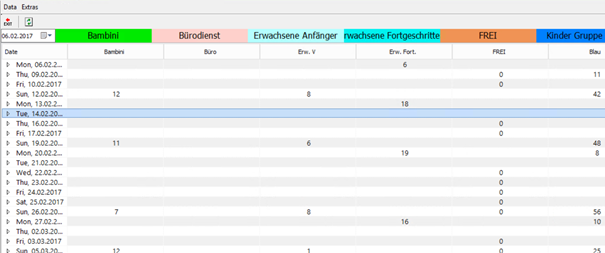
Settings such as categorisation, colours, sizes, days, etc. can be adjusted to show the booking overview under Extras – Settings.