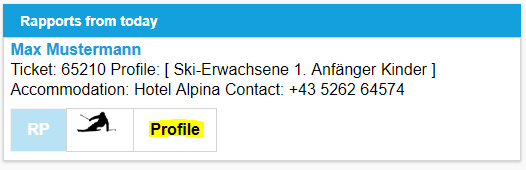The rapport overview shows the past rapport but also allows to add new tickets to the rapport.
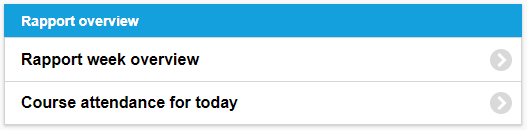
Important! If you do the rapport with the rapport overview and not with “my courses” the participant will not be assigned to a specific course in the ski school calendar. Please always do the rapport by adding new tickets under “my courses”.
Rapport week overview
The weekly rapport overview allows to review the rapport during the last weeks. The results are listed by calendar weeks and are sorted by week days. By clicking on the respective week day it opens a detailed overview for the past rapport. It sorts the daily tickets according to the rapport and part of the day it was put into the database. The full day tickets that have not been assigned to a specific period of the day, are listed under “Pax”, while the other tickets are listed with the part of the day they were assigned in the rapport (morning – AM, noon – M, afternoon – PM). The last column shows the total amount of hours from this rapport.
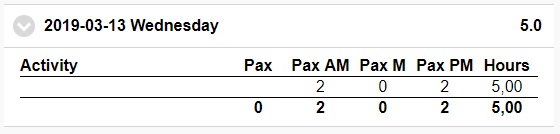
Course attendance for today
„Course attendance for today” allows to add new tickets. Here it is possible to put in the ticket number or, if the ticket is part of an online booking, the booking number (i.e. SOP23). The ticket number can either be put in manually or via scanner. This feature is available under „Additional functions”.
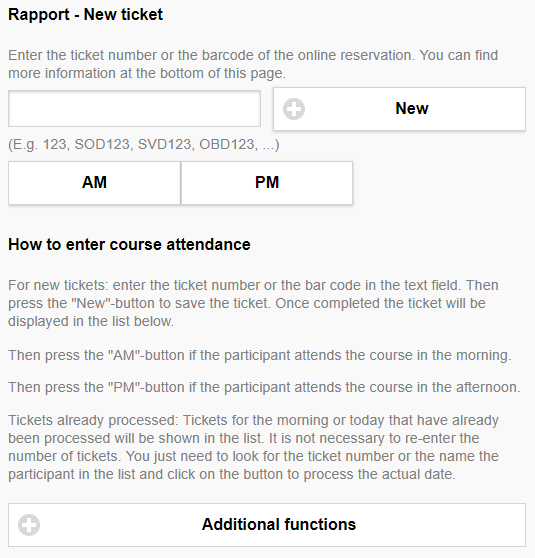
Changing participants‘ profile
„Course attendance for today“ also allows to change each of the participants level. Below the „Additional functions“ is a list of participants that went through the rapport for the current day. By clicking on the button “Profile“ it opens a window with all the possible levels and it is possible to edit the previous profile.