Specific article settings can be made in the menu on the left at Articles - Settings
Here you can make settings for discountability, the number of participants, the confirmation and the participant information.
General
At General, the article can be set to discountable. If this checkbox is not activated, no discount can be given on the article.
Here you can set how many days in advance the guests and voucher partners can book the item.
At general it is also determined how many participants can at least or at most book the article at the same time. For example, you can define that guests can book a private course with up to 5 people at the same time. If the settings are left blank, only one participant can be booked at a time.
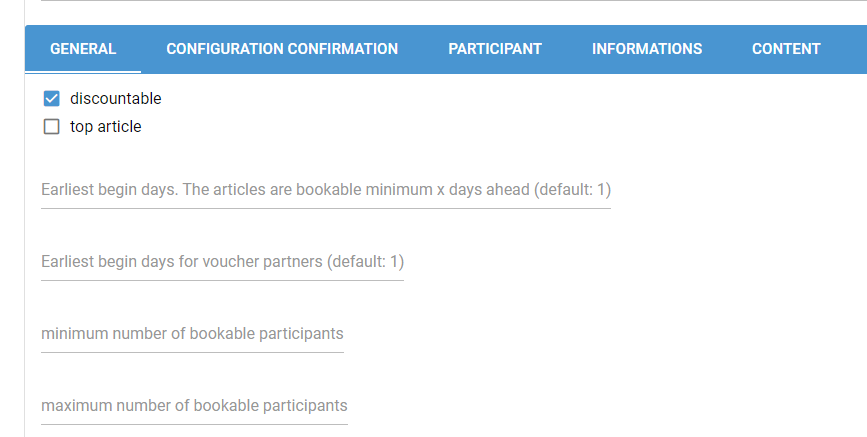
Configuration confirmation
Special additional texts for the booking confirmation can be stored at Confirmation configuration. (These texts can be created beforehand at Base configuration - Edit texts - Additional texts -> see Edit texts on booking confirmation / invoice)
In addition, there are also other settings here for the confirmation of this article.
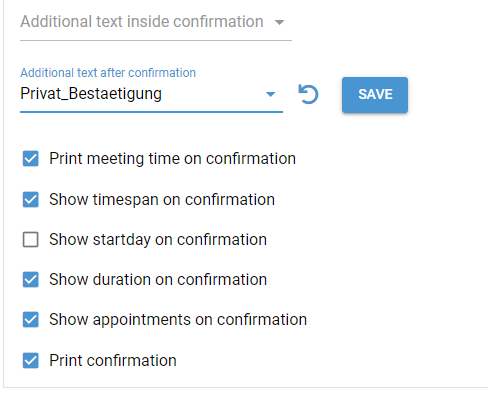
Participant
The minimum and maximum age that the participant must reach when booking can be stored at the Participant tab.
There is also an overview of the participant information which is requested for this article.
You can change the participant information in the group settings.