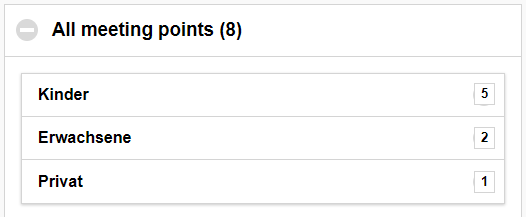The option „Requirements“ shows the requirements list.
By changing the date, the instructor can choose a specific day. “Selection” narrows down the results to new entries, new entries for the current day or all entries. “Period of time“ allows another filter to AM and PM. “Reload” confirms the selection above and loads the results accordingly. The results are sorted by meeting points. Beside the meeting points is a number showing the full participant count for the respective meeting point. There is also a tab that states „All meeting points”.
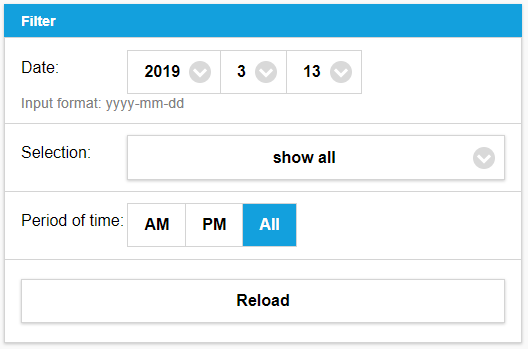
By clicking on each meeting point you open the tab and the participants are sorted by the group type. Clicking on the group type loads a new display of the level profile connected to the meeting point and group type. Beside the group type and the levels is another count for the assigned participants.