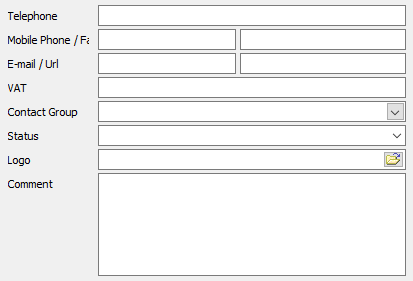„Phone numbers“ shows all the important phone numbers, for example emergency services, as well as the ski school office or other important contacts. By clicking the phone symbol, the smart phone automatically dials the phone number.
The numbers are sorted according to their contact group from the ski school program.
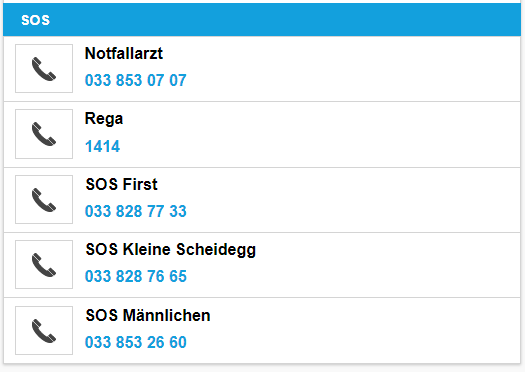
General contacts
The phone numbers can be added to the database in the ski school program by clicking Addresses > General contacts. The plus sign in the top left corner or the key F2 on the keyboard opens a window to add a new entry. To change an already existing contact the user can double click on the already existing entry. In the editing window it is possible to enter the name, addresses, contact data, as well as a comment and an individual form of address.
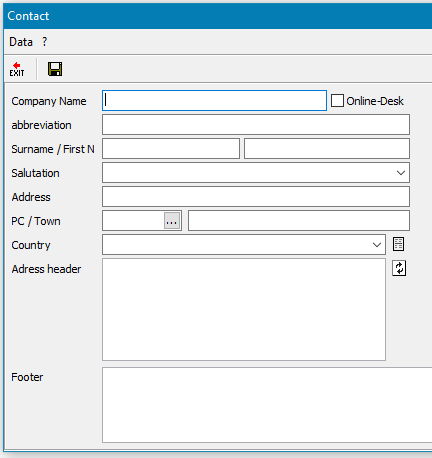
The contact group, according to which the contacts are sorted in the WS Sports Mobile, can also be added here. To add the contact to the contact list in the WS Sports Mobile the box beside the name must be checked. The information only must be saved with the disk symbol at the top and does not have to be exported to the WS Sports Mobile.