The password can be changed in the main menu under “Settings” immediately after accessing WS Sports Mobile.
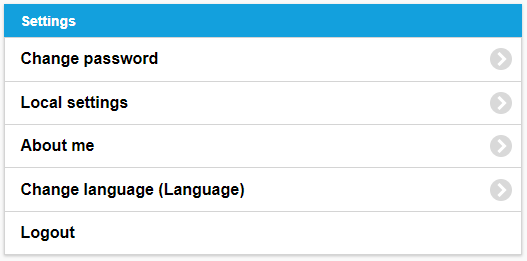
“Local settings” controls the automatic log out time if you are not actively using the application. If you set the value “0” the automatic log out will be switched off.
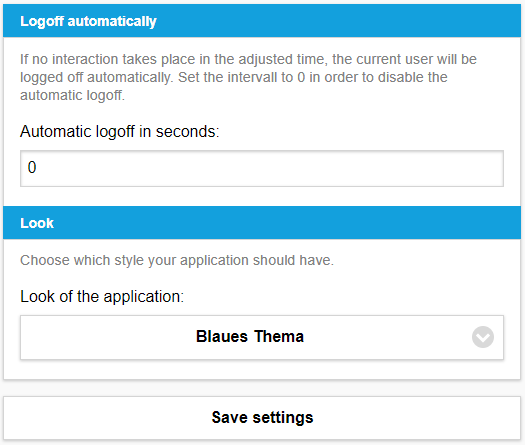
Below you can also change the design of WS Sports Mobile. There are multiple color themes available: light, dark, blue, orange, red, green and pink. The default setting is blue.
Under the menu item “About me” the ski instructor can view and edit his/her own information from the ski school database by clicking “Change data” at the bottom of the page.
The “Save” button at the bottom saves the changed data and you can continue in the main menu. At the bottom of the settings menu is the “Logout” button to log out of WS Sports Mobile. After entering a submenu, you are also always able to return to the main menu by clicking the button “Menu” in the top left corner.