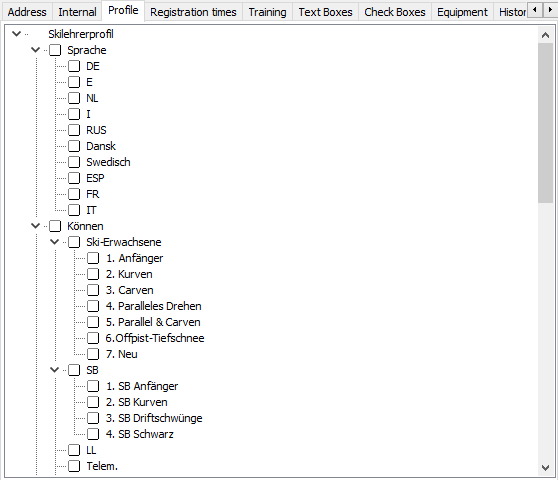„Available instructor“ displays an overview of the available instructors for the current day. By default, the overview loads the current date but WS Sports Mobile allows to search for another date or to narrow the search by the group type that was assigned to the instructor in the ski school program. “Reload” confirms the selection and reloads the results.
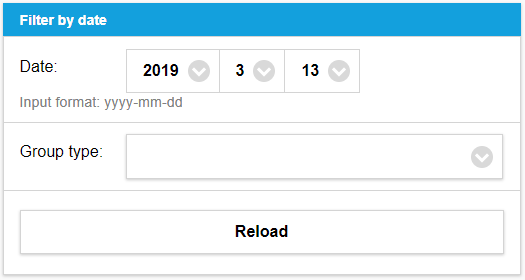
Group type for instructors
The group type for instructors can be set in the ski school program in the calendar. By clicking right on an instructor’s name, the program loads a menu with a submenu labelled “group type”. There the ski school can assign a group type to the instructor.
WS Sports Mobile also has an additional filter line to search through the results if to many results have been chosen.
If there is no specific filter on the results, the overview loads all the available instructors for the date.
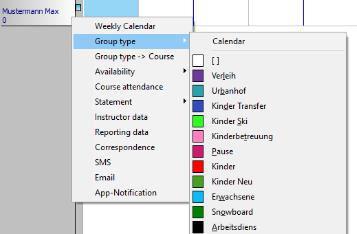
Below the instructor’s name the approximate course allocation each instructor got in the ski school program as well as the instructor’s level profile is listed.
The profile can be edited in the ski school program by clicking on Addresses > Ski instructors and a double click on the instructor. The tab “Profile” allows to change/edit the level of the instructor according to all possible levels. Checking the box and clicking the disk on the top left corner saves the changes.