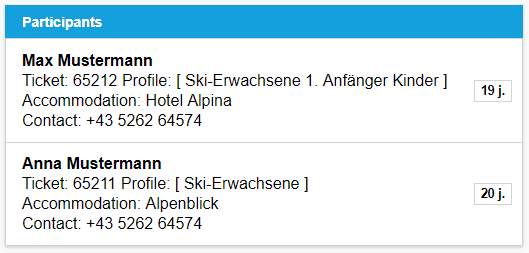The „planner“ shows the course allocations for all instructors. This option has to be unlocked in the backend since it can be blocked for specific users. The ski school has to give the rights to unlock it for the instructors to see the planner.
Display and Filter
By default, the date is always set on the current day and the display shows the current as well as the next two days. The date display at the top can be changed to a different date and the button “Set date”

confirms the new date and loads the data for the new date. Afterwards it displays the set date as well as the following two days.
„Filter course allocation“ filters the listed instructors further. The course allocation is done by the ski school in the ski school program.
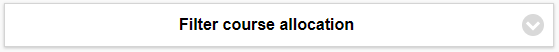
By clicking the „Filter“ bar above the instructor’s name the user can open a search option for a more thorough search for a ski instructor. With this option it is possible to search for a specific instructor by his/her name. If there are results to the search the calendar is shortened to those results. If the filter is active the filter bar will appear in blue font. After reloading the page, the filter is reset to the general overview.
Areas that show red stripes are times where the ski instructor is not available for courses.
Course and participant information
By clicking the instructor’s name, the line can be marked. By clicking on a course, it shows more details to the course. The following information shows in the detailed view (if it was added to the course data):
- number of participants
- Duration
- Starting date and week day
- Ending date and week day
- Meeting point
- Meeting time
- Lesson time
- Payment status
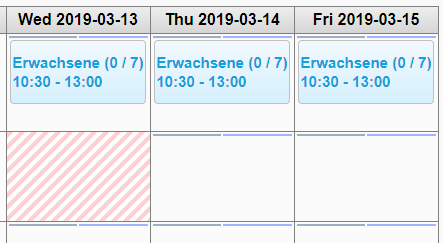
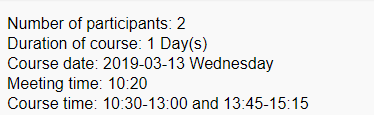
If participants have been allocated to the course they are listed below. The participants are shown with their name, the booking ID, the level profile, the accommodation and a mobile phone number. Beside the participants details the user can see the participants age in total numbers, as long as a birthday date is entered into the database.