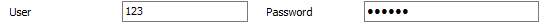In the WS ski school program you can see more detailed instructor data under Addresses > Ski instructors. With a double click you can edit the instructor’s data. On the slide named Internal you find a checkbox labelled Online-Desk.
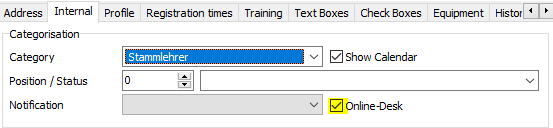
The box must be checked for the ski instructors to be able to log into WS Sports Mobile. If this is not the case the respective instructor cannot log into the application.
At the bottom of the editing window is a line labelled User and Password. This is the login information for the respective instructor to log into WS Sports Mobile. It is possible to change the user and password manually from the WS Ski program in these columns.
Sending login data to the instructor
The WS ski school program can also send the login information to every instructor. Go to Addresses and Ski instructors. There is the menu option Communication and under this option Send login data per email or Send login data via SMS. Clicking on these options will send each ski instructor their own login data either via SMS or per email. This is only possible if the instructor’s mobile phone number and email address is saved in his/her personal information under Addresses > Ski instructors.
Print login list
It is also possible to print a list of all the login data via Addresses > Ski instructors > Print, if you need an overview over all the data. The list consists of the names of the instructors, as well as their user name and their password.